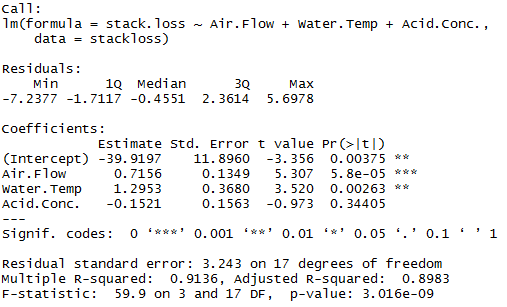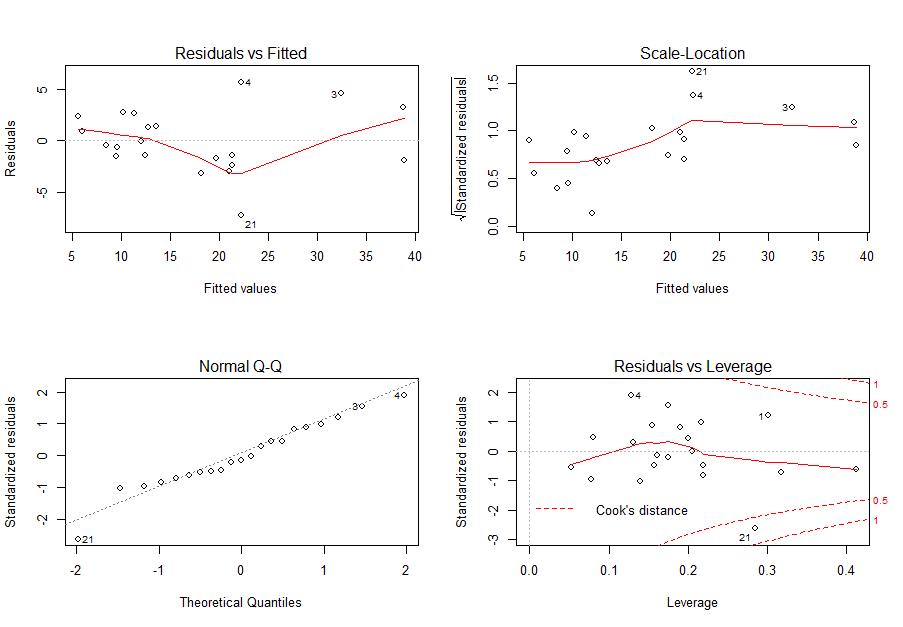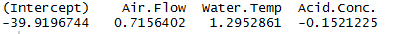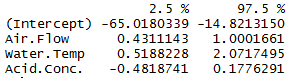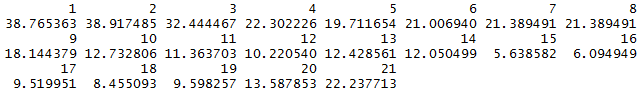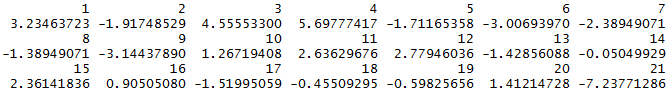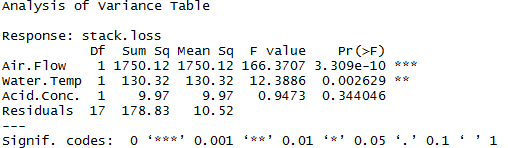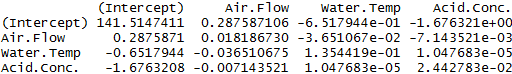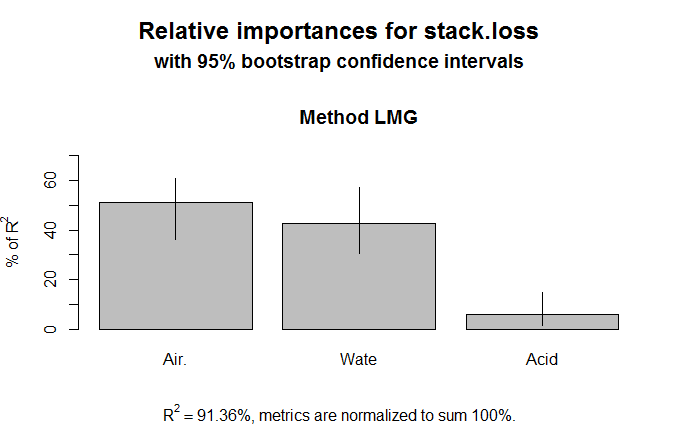|
|
Multiple Regression
Generating the Model
Fitting data with a multiple regression can be performed via the lm function. In order to view the results of the fit, a user must use the summary function. fit = lm (ResponseVariable ~ PredictorVariable1 + Predictor Variable2 + PredictorVariable3 ... , data = ElementName) summary( fit ) Example: > fit = lm (stack.loss ~ Air.Flow + Water.Temp + Acid.Conc., data = stackloss) > summary ( fit ) Viewing Diagnostic Plots
The common diagnostic plots can be viewed by plotting the fit result. The user can display all four diagnostic plots at once by defining a layout scheme. fit = lm (ResponseVariable ~ PredictorVariable1 + Predictor Variable2 + PredictorVariable3 ... , data = ElementName) layout ( matrix ( c( 1,2,3,4 ), 2, 2 )) plot ( fit ) Example: > fit = lm (stack.loss ~ Air.Flow + Water.Temp + Acid.Conc., data = stackloss) > layout ( matrix( c( 1,2,3,4 ), 2, 2 )) > plot ( fit ) Viewing Model Coefficients
Model coefficients can be viewed via the coefficients function. fit = lm (ResponseVariable ~ PredictorVariable1 + Predictor Variable2 + PredictorVariable3 ... , data = ElementName) coefficients ( fit ) Example: > fit = lm (stack.loss ~ Air.Flow + Water.Temp + Acid.Conc., data = stackloss) > coefficients ( fit ) Viewing Confidence Intervals for Model Parameters
The confidence intervals for the model parameters can be viewed via the confint function. fit = lm (ResponseVariable ~ PredictorVariable1 + Predictor Variable2 + PredictorVariable3 ... , data = ElementName) confint (fit , level = ConfidenceLevel ) Example: > fit = lm (stack.loss ~ Air.Flow + Water.Temp + Acid.Conc., data = stackloss) > confint ( fit , level = 0.95) Viewing Predicted Fit Values
The fitted values can be viewed via the fitted function. fit = lm (ResponseVariable ~ PredictorVariable1 + Predictor Variable2 + PredictorVariable3 ... , data = ElementName) fitted ( fit ) Example: > fit = lm (stack.loss ~ Air.Flow + Water.Temp + Acid.Conc., data = stackloss) > fitted ( fit ) Viewing Residuals
The residuals can be viewed via the residuals function. fit = lm (ResponseVariable ~ PredictorVariable1 + Predictor Variable2 + PredictorVariable3 ... , data = ElementName) residuals ( fit ) Example: > fit = lm (stack.loss ~ Air.Flow + Water.Temp + Acid.Conc., data = stackloss) > residuals ( fit ) Viewing ANOVA Table
The ANOVA table can be viewed via the anova function. fit = lm (ResponseVariable ~ PredictorVariable1 + Predictor Variable2 + PredictorVariable3 ... , data = ElementName) anova ( fit ) Example: > fit = lm (stack.loss ~ Air.Flow + Water.Temp + Acid.Conc., data = stackloss) > anova ( fit ) Viewing Covariance Matrix for Model Parameters
The covariance matrix can be viewed via the vcov function. fit = lm (ResponseVariable ~ PredictorVariable1 + Predictor Variable2 + PredictorVariable3 ... , data = ElementName) vcov ( fit ) Example: > fit = lm (stack.loss ~ Air.Flow + Water.Temp + Acid.Conc., data = stackloss) > vcov ( fit ) Assessing Relative Importance of each Predictor Variable
The relative importance of each predictor variable can be assessed via the functions available in the relaimpo package. fit = lm (ResponseVariable ~ PredictorVariable1 + Predictor Variable2 + PredictorVariable3 ... , data = ElementName) install.packages ( "relaimpo" ) library ( relaimpo ) Relimp = boot.relimp ( fit , type = "lmg" , rela = TRUE) plot ( booteval.relimp ( Relimp , sort = TRUE )) Example: > fit = lm (stack.loss ~ Air.Flow + Water.Temp + Acid.Conc., data = stackloss) > install.packages ( "relaimpo" ) > library ( relaimpo ) > Relimp = boot.relimp ( fit , type = "lmg" , rela = TRUE) > plot ( booteval.relimp ( Relimp , sort = TRUE )) |